“Blah Blah” ← That was the name I would often give to my work-in-progress surface design files. I would even forget to rename some of them for my artist portfolio.
So when I first started pitching my artwork to potential clients, my surface design portfolio was a mess. I had some of my “Blah Blah” files on the desktop, some on my hard drive, and some on the cloud.
It didn’t matter until a few months later when an art director responded to my email.
She said she loved my style and wanted to see some of my holiday art. I knew I had holiday art, I knew which pieces I wanted to send to her, but I couldn’t find them!
I had forgotten to rename my files, and when the time came, I didn’t know which version I was looking for. I went into panic mode and sent across a few designs that I wasn’t very proud of. Long story short, I lost that licensing opportunity.
That was when it struck me…I needed to organize my portfolio.

Why organize your art?
Organizing your artwork is crucial because a well-organized surface design portfolio can make your life easier. Here’s why:
1. Find what you need when you need it.
If only I had all my artwork in one place, with the correct naming convention. I would have found the designs I wanted to send to the art director without any hassle.
2. Organizing your portfolio helps streamline processes.
The organization game can be an uphill task the first few times. But with practice, you can rest assured it gets easier. Sure, our systems may evolve, but a streamlined foundation makes the transition smoother.
3. No more hitting the panic button.
In the beginning, organizational tasks can feel intimidating. They can also seem boring. But trust me on this: when I am organized, I am less stressed.
4. Organization increases productivity.
An organized portfolio means one mammoth task out of the way. With a large chunk of your tasks ticked off your to-do list, you can focus more on your creative pursuits and be more productive.
Want to save this post to find it later? Pin one of the images below.
How should I organize my portfolio?
The process of organizing your portfolio can differ from one person to the other. But, to make life easier for you, I’ll walk you through the exact steps I take to catalog my artwork.
1. Prepare portfolio sheets
Portfolio sheets, also known as sell sheets, are the best way a surface designer can show their work. They include your design (or designs if you’re working in collections). Along with the art, you can add your contact details, so that it’s easier for art directors to get in touch with you.
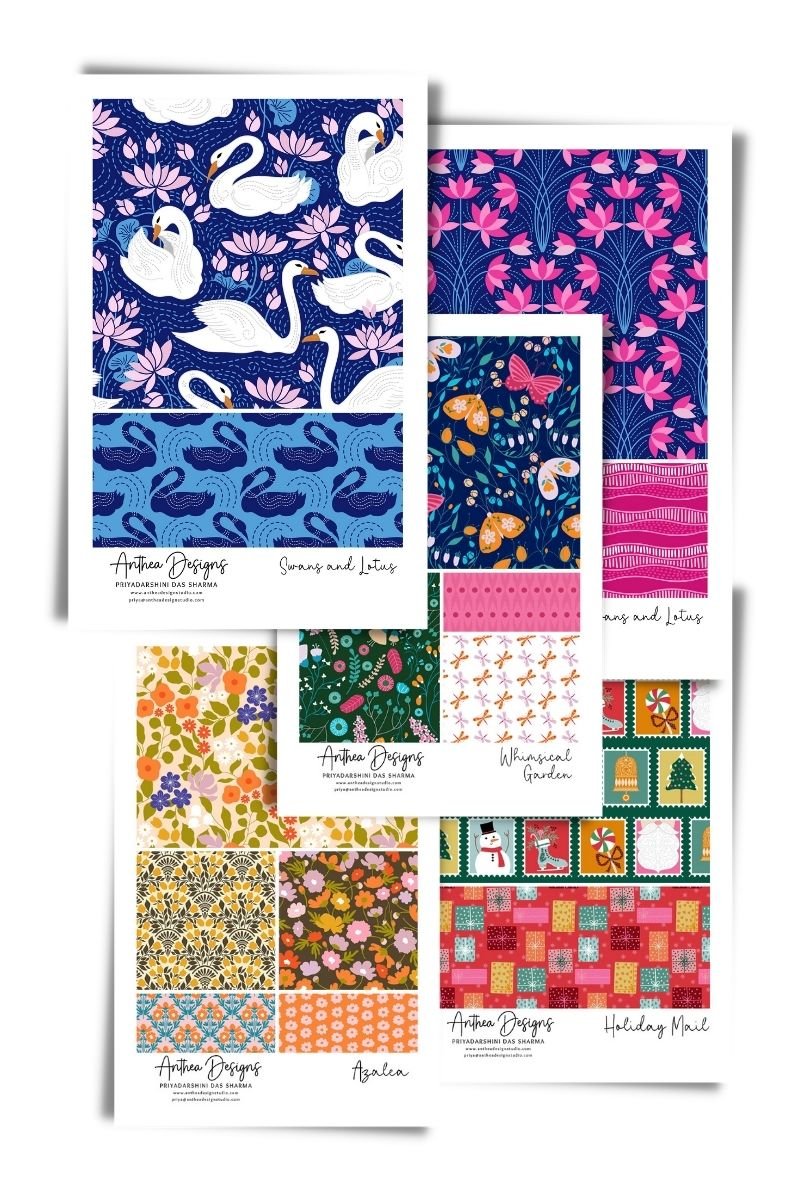
I usually set up my portfolio sheets in Adobe InDesign. If you aren’t comfortable with the program, you can try out other options. A lot of artists use Illustrator or Photoshop OR you can also do this in Canva if you’re looking for a free option.
2. Use naming conventions for your files.
Don’t let your “Blah Blah” ruin you. A consistent naming system for designs helps keep files organized on the computer. They also provide essential information about the file. I always follow this format: initials_name of the design_(colorway if any) – like “PDS_Blooming Garden_Teal” for example.
Some people add SKU numbers and dates, so feel free to do what works for you.
3. Save your designs in large category folders on the desktop.
My desktop can get messy in a matter of days if I don’t dedicate a specific folder for my designs. This is why I have two separate folders for illustrations and patterns. I also keep my working files independent of the portfolio sheets.
4. Make subfolders according to categories.
In each folder, I have subfolders named according to categories. The categories will depend on the kind of art you make as a surface designer. Usually, my designs fall under common themes such as florals, Christmas, animals, and the like.
Once these subfolders are ready, I move my portfolio sheets into their respective places.
5. Maintain an inventory of your portfolio pieces.
As the size of your portfolio increases, you need to have a place to keep track of all your designs. You can start simple with a spreadsheet to document details such as:
-
name of the design/collection
-
category
-
subject matter
-
whether the design has been licensed or sold
You can be as detailed or vague as you want in this step. My favorite platform for this purpose is Airtable because it has way more functionality than a regular spreadsheet.
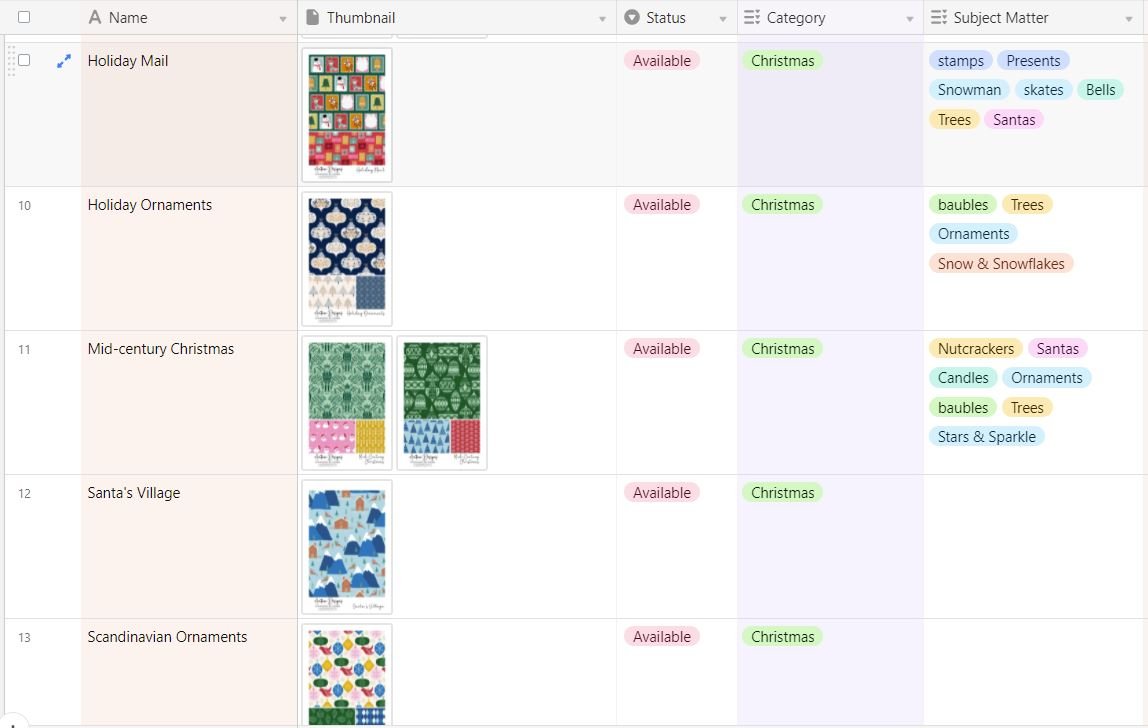
It combines the simplicity of a spreadsheet with more versatile features. Some of these features include the easy attachment of images and other files, grouping by categories, and the ability to link to other tables.
The best part about navigating Airtable is that the learning curve isn’t steep at all, especially because Shannon has an Airtable class on Skillshare covering all the basics. She also dives deeper into how to use Airtable in Pitch Your Portfolio, including giving you Airtable templates for you to start using immediately (like the screenshot you see above).
How often should I organize my portfolio?
This, again, can differ for every individual. When I started out, I had no systems in place. My business lacked structure. I would make art prolifically for long periods. But, I would avoid administrative tasks like responding to emails, doing my taxes, and organizing my portfolio.
The result??? Simple tasks piled up, and at the end of the day, caused me some severe overwhelm.
To bring some semblance of order, I started cataloging my artwork every time I finished a collection. But this would often eat into precious, creative time. I would also find the occasional error in the information that I entered into my Airtable document.
Then I heard about batching, almost as if it were a sign!
What is batching, you ask?
Also known as time blocking, batching is a project management technique that works wonders for any business. There are various batching styles and it takes a bit of trial and error to find one that is perfect for your needs, but basically, it means completing similar tasks all at once.
When I began, I did it once a week. That didn’t make much of a difference since I never create more than one collection a week. Now I dedicate a few hours once a month to portfolio organization…
-
I prepare all my pending portfolio sheets
-
and then upload them onto my tracker on Airtable and fill in all applicable information about each design.
Batching my tasks this way frees up a lot of my time. I’m able to remove distractions and spend more time making art.
At the end of the day, how often you organize your portfolio and how you do it depends on your comfort and preferences. It can take some time to find what works best for you. But once you’ve found a system you’re comfortable with, stick with it, make tweaks if needed, and be consistent with your portfolio organization routine.

Written by Priyadarshini Das Sharma
Website: www.thehappypost.com
Instagram: @antheadesignstudio
Priyadarshini is the founder of Anthea Designs. A teacher by day and a surface designer by night, she has a passion for sharing her knowledge about everything art. When she’s not working on her next masterpiece, Priyadarshini loves spending time with her daughters and four rescue dogs.
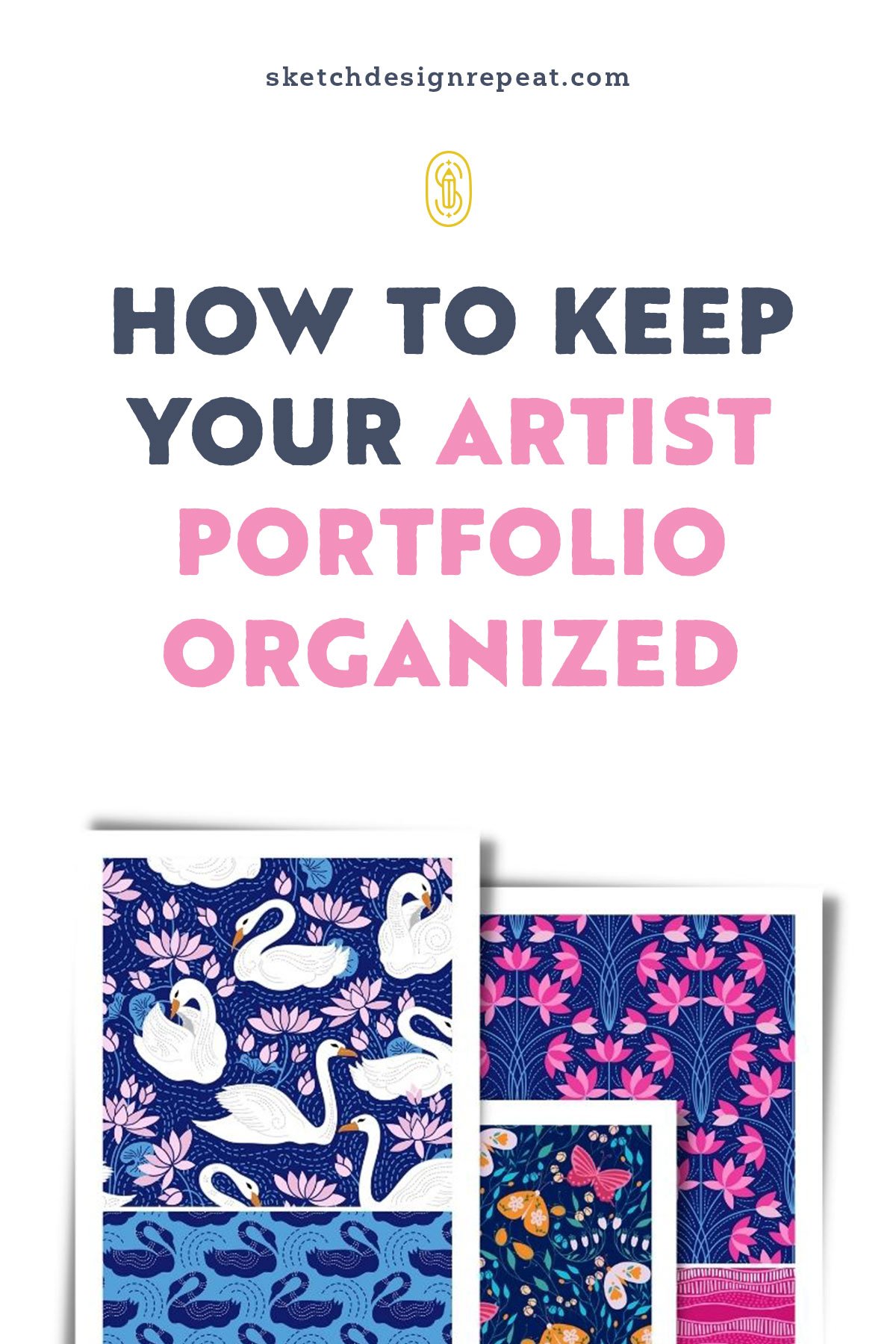
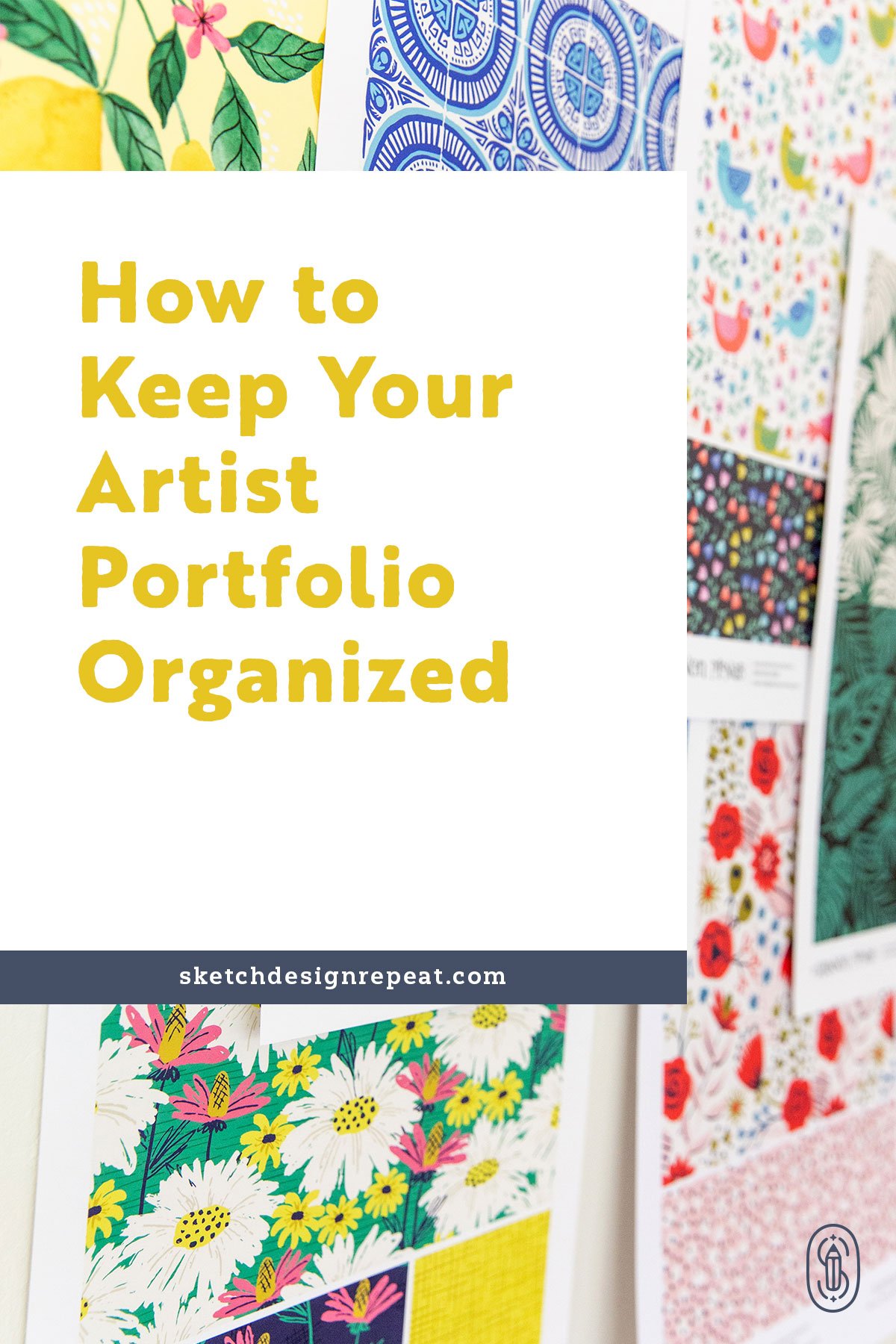
Very helpful thank you.
Great info and reminder of a task that I’ve been procrastinating on!! Thank you!!
ha ha! just had this same thing happen today and I’ll be going through my portfolio this weekend. great timing 🙂
This is such valuable information! I loved this post a lot! It is easy to read and gives so much inspiration. I’m already using Airtable since a few days, but I will join Shannon’s course, too. 🙂
Thank you Priyadarshini, for sharing your insight around digital organization. I’m extremely organized IRL, but have yet to get the hang of it with my digital files. This is super helpful!