Over the last year, I have been testing out marketing my new classes on Pinterest, Instagram, and Facebook. So far, I’ve been happiest with my results on Pinterest, and after a few ad campaigns, Pinterest reached out to me with an opportunity to meet with a marketing consultant for free to get more out of my marketing bucks.
I took the opportunity and wanted to share the most useful Pinterest marketing tips that I learned on that call with you.

Start Here
In general, when I create something new, I try to make a few different kinds of promotional images. One that is square for Instagram, and another that is 2:3 aspect ratio for Pinterest. Once I have those done, I post them with my product whenever possible (ex. Etsy listing with multiple images), and also post to Instagram and Pinterest with links back to my item. This is free, and makes it easier for people to post about your items and repin/repost them on social media.
On Pinterest you can create more momentum by creating group boards where multiple people can post, and repin images to other boards.
For a next step, if you have a little bit of money stashed for advertising, I would recommend giving Pinterest ads a try. Pinterest is a great platform to test promoting your content, because it’s a place where most of the users log on to find something new, and are therefore more open to advertising and what you have to offer.
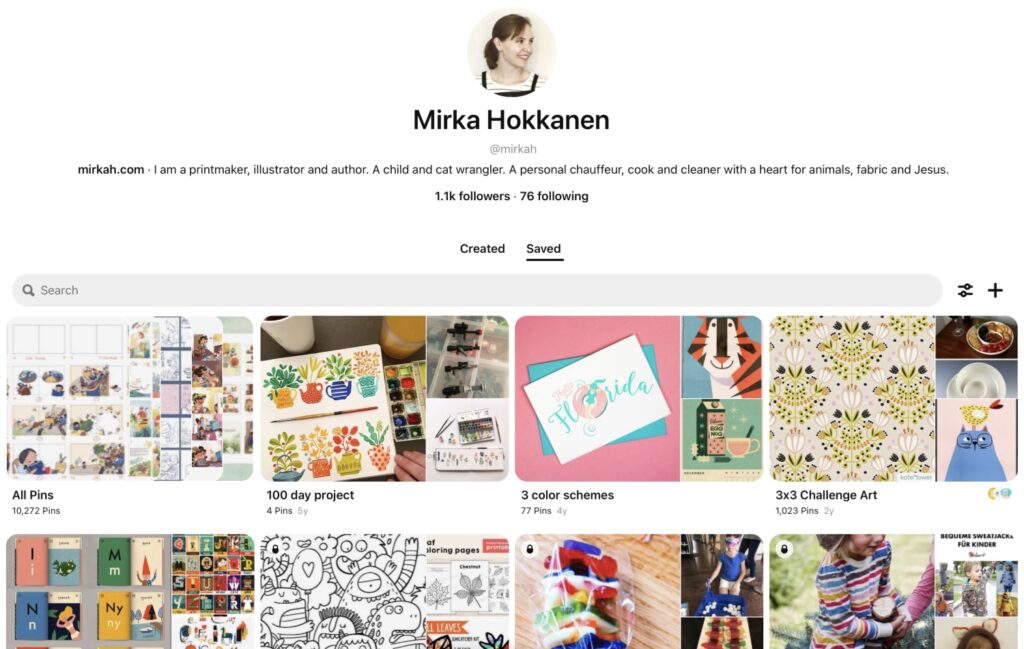
Pinterest Business Account
To run ads on Pinterest, you have to switch your account to a business account from a personal one. Note: switching accounts and running ads is easiest from a browser on a desktop, instead of the app on your phone or iPad.
To switch to a business account, you can either create a linked business account, or switch your personal account to a business account.
The advantage of a business account over a personal account is you get access to analytics and a business hub where you can set up ads.
Ad Types
Pinterest has several different ad types:
- Carousel ads: allow a user to swipe through multiple images.
- Collection ads: only available to mobile users, and consists of one main image/video and a few supporting images; if a user taps your ad, they are taken to a collection of images you have created.
- Try on product pins: combines your product with augmented reality by using your phone’s camera. Think beauty — trying on makeup or accessories.
- Idea pins: allow for a video or series of images, similar to Instagram Stories. Best used for short how-to videos or demonstrations.
- Shopping ads: feature one image/video pulled straight from your shop that links to that product. Easy to set up, and platforms like Shopify offer direct connection for it.
And lastly…
- Promoted pins
- Campaigns
Let’s look at these last two types more in depth and go over some key differences.
A Promoted Pin
- A simple ad type where you are basically boosting a pin you have created.
- A promoted pin will only promote that one specific pin that you set it for.
- When a buyer clicks on your pin, they are taken to the URL you specified.
- You can run a promoted pin on a small budget at $1/day.
A Campaign
- More complicated to set up, but possibly has better results.
- Split testing is possible.
- A campaign will run best if it has a minimum of 3 different images/pins in it.
- The way a campaign works is it places more of your content on a person’s feed in the form of multiple pins to create more of a presence and a brand awareness.
- You can choose the campaign objective (Brand awareness, Drive consideration, Get conversions).
- You can also choose days when the campaign is active.
- Smallest recommended budget is $5 a day.
A campaign works at three levels. The Campaign is the highest level, where you set objectives and spending limits.
Second are Ad Groups, where you can choose where ads are shown and set budgets for the individual ad groups. You can target different audiences, regions, or product lines. Allows split testing to see which ads perform best.
Third are the Ads themselves, the pins that people see.
Related Article: How to Protect Your Art on Instagram & Online
Ad Requirements
When you get ready to start either promoted pins or an ad campaign on Pinterest, the recommendation is to have your image or video at a 2:3 aspect ratio or 1000×1500 pixels. If your pin exceeds a 2:4.2 width to height ratio, it will be clipped off when displayed and people won’t see your full pin.
Second, you should have a link ready where you are sending people from your pin, and make sure that the link includes your own content and no third party videos or GIFs. Use direct links, as opposed to redirect links.
If you decide to do a promotion, it’s best to run one for at least 30 days so the algorithm can figure itself out and show your pins to the right audience. Best if you let them run 90 days.
Hitting Your Target
Another thing that I was worried about as a newbie in marketing, was doing research and trying to figure out what hashtags, keywords, description, etc to include in my pins. I asked the specialist on our call what the most important thing was to consider, and she said above all make sure to pick the correct audience when creating the promotion.
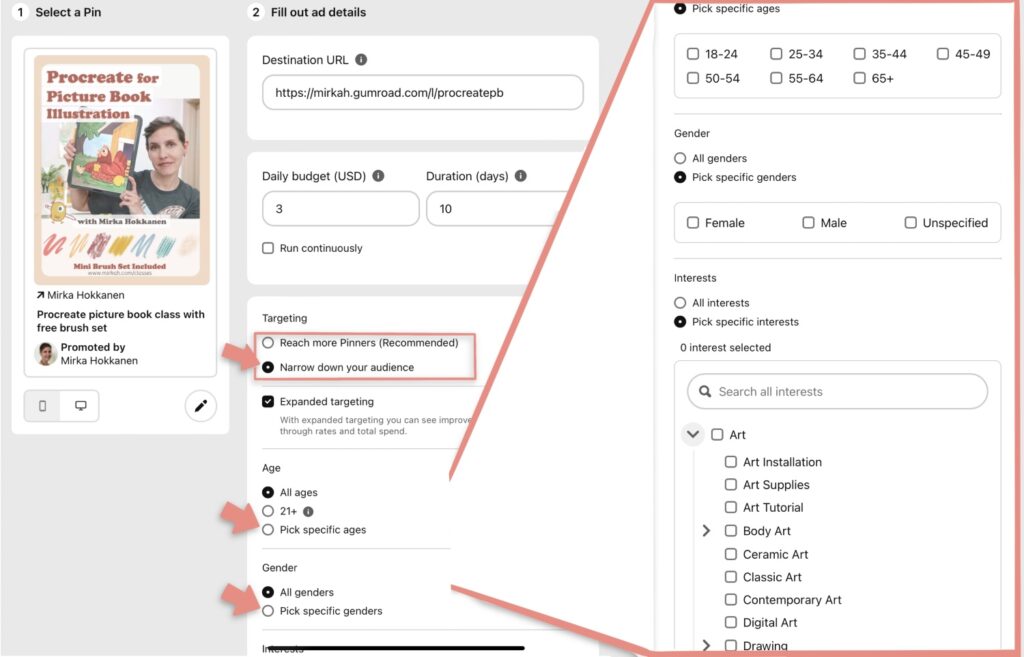
Hashtags are discouraged, as the pins allow the use of descriptions including relevant keywords.
Final Thoughts
I have only tried promoted pins and ad campaigns on Pinterest so far. When browsing the app, I tend to notice the video content pins, so it’s definitely something I want to try in the future, especially when promoting upcoming classes by sharing quick how-to videos. My budget for promotions is small, but I figure if I can get one or two new students or sales per promotion, then it will cover the cost, while also giving me a lot more exposure.
Have you tried promoting on Pinterest? I’d love to hear about your experience in the comments. Or if you haven’t tried it yet, let me know if you think it’s worth a try.

Written by Mirka Hokkanen
Website: www.mirkah.com
Instagram: @mirkadraws
Mirka is a Finnish-American author, illustrator & printmaker who finds inspiration from her Scandinavian roots, retro designs and nature. She creates books for children, and also licenses her work and sells on Etsy. She loves to share her knowledge on Skillshare and YouTube.
Dear Mirka, thank you for showcasing this marketing opportunity, which I was not aware of, and sharing your insights! It’s definitely something I think I’d like to try to promote my original art or/and prints.
Cheers, Reine