In today’s shifting digital landscape, social media platforms have become an essential tool for creatives to showcase their work, network with industry peers, and connect with potential buyers and licensing partners. While platforms like Instagram are often more easily thought of as the go-to choice for these purposes, there is one platform that is often overlooked and underrated: LinkedIn.
While LinkedIn is commonly associated with job seekers and individuals in corporate and traditional settings, it holds untapped potential for creatives.
In fact, LinkedIn predates Instagram, having been established in 2002. Originally designed for professional networking, LinkedIn has evolved to offer a range of features and networking capabilities that can benefit surface pattern designers and illustrators.

Let’s dive into the realm of LinkedIn for surface pattern designers and illustrators by exploring practical tips for optimizing your profile, capitalizing on networking capabilities, and utilizing various features and tools to gain visibility.
Optimizing Your LinkedIn Profile
Your LinkedIn profile serves as your digital representation and often serves as the initial impression for potential connections and clients. To optimize your profile and make the most of this opportunity, it’s important to consider the following six recommendations:
1. Profile Photo
Whether we admit it or not, we are inherently visual beings, and our connection to others is often more personal when we can put a face to a name. Having a profile photo is essential to convey professionalism and demonstrate your commitment to marketing yourself effectively.
Ensure that your photo is professionally taken, well-lit, and showcases you with a genuine smile, reflecting your professional persona. Additionally, remember to update it every 3–5 years to maintain a fresh and current appearance.
2. Cover Photo
Your cover photo presents a perfect opportunity to showcase your skills as a surface pattern designer or illustrator. Treat it as a virtual billboard, prominently displaying your latest and most exceptional artwork. Incorporate your name or logo and a compelling tagline to reinforce your brand identity. Additionally, consider including your social media handles and portfolio website to facilitate easy access to more of your creative endeavors.
3. Headline
This 150–170 character space beneath your name presents a valuable opportunity to introduce yourself effectively. While many simply list their most recent job title, it’s crucial to make a memorable impression by crafting an attention-grabbing statement that encompasses your expertise and specialization.
If you have a value proposition statement, this is the ideal place to incorporate it. A value proposition statement clearly communicates the reasons why potential prospects should engage with your business, emphasizing the benefits of your products or services.
Utilize this space to showcase your unique artistic style, focus on surface pattern design or illustration, as well as any notable achievements or accolades.
For instance, I utilize my personal tagline “Artist, Illustrator, Surface Pattern Designer | I sell, license, & collaborate with brands to create lively designs & art for their vibrant products, spaces, and services | Read about design, organization, business, and more on my blog.” This tagline encapsulates my creative roles, specifies the type of art I produce, and promotes my blog.
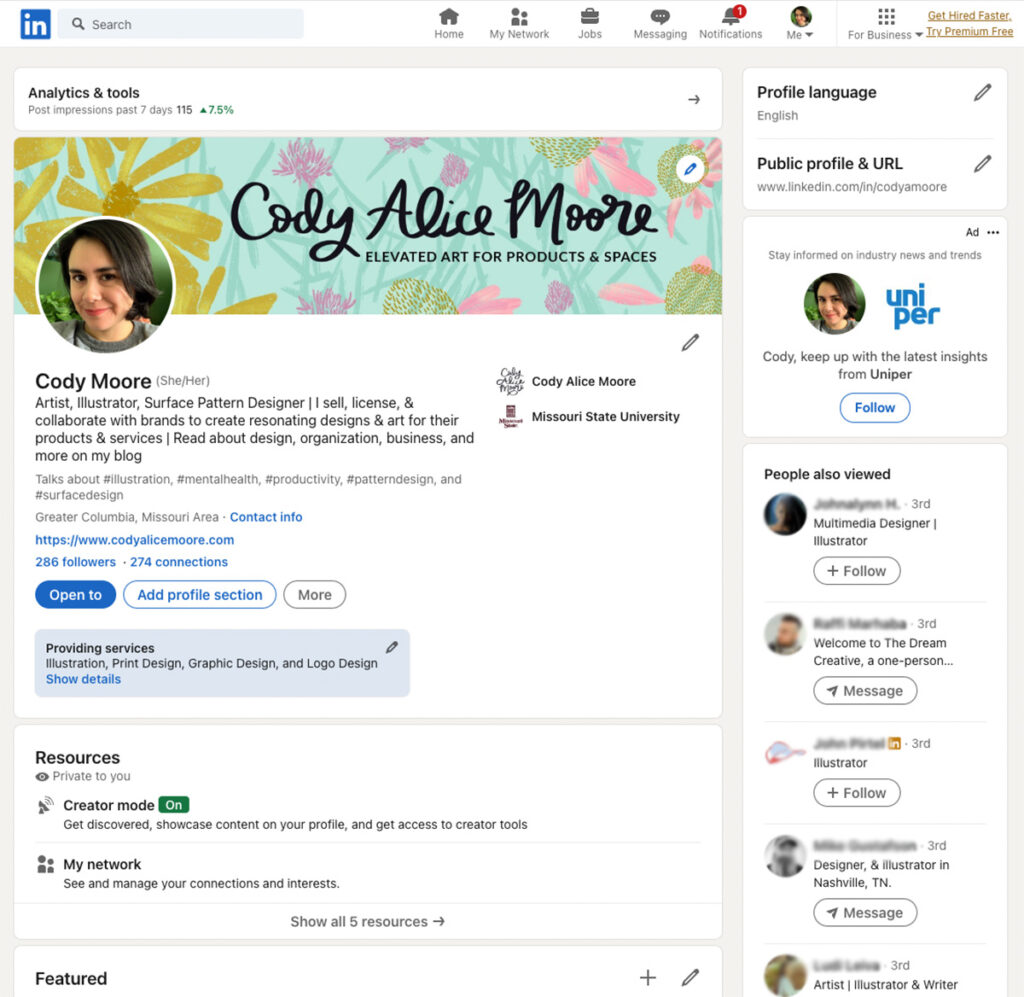
4. About
Referred to as the Summary section, the About section presents a valuable opportunity to set yourself apart and make your work truly distinctive. Remember that people are drawn to stories, so the more you can transform your career into a compelling narrative that expresses your mission, approach, and expertise, the better.
Consider including a list of noteworthy accomplishments or moments you are most proud of, and conclude with a compelling call to action. With a character limit of 2,600, you have ample space to craft a captivating About section. Organizing your services and skills into bullet points can be an effective option.
When writing, reflect on the following questions:
- What is a captivating anecdote that explains why you pursued this profession?
- What exactly do you do and what sets you apart?
- What skills do you bring to your work?
- What software do you utilize?
- What specific action do you want readers to take after reading your About section?
5. Experience and Education
When listing each role under the experience and education sections, make sure to emphasize your key responsibilities, notable projects, and the outcomes you achieved. To make an even stronger impact, go beyond simply listing your job duties and highlight the results and value you brought to each position and project.
Whenever possible, include data or metrics to substantiate your accomplishments. This not only demonstrates your impact but also adds credibility to your profile. By showcasing tangible results, you provide potential connections and clients with a clear understanding of the value you can bring to their projects or organizations.
6. SEO Optimization
LinkedIn operates on keywords, making it essential to incorporate relevant terms throughout your profile to enhance your searchability within the platform. Conduct research to identify industry-specific terms, design trends, and popular hashtags that align with your specialization and integrate them naturally into your headline, summary, experience, and skills sections.
Here’s an additional tip: By clicking on the “More” button below your headline and selecting “Build a Resume,” followed by “Create from Profile,” and entering a job title, you can click “Apply” to access a keyword check in a column on the right-hand side. This tool suggests keywords that are highly recommended for inclusion in your About section and as areas of expertise.
Related Article: Artist Marketing: 3 Tips for Introverts
Leveraging LinkedIn’s Networking Capabilities
LinkedIn offers an expansive network of professionals across various industries, including surface pattern design and illustration. To harness LinkedIn’s networking capabilities effectively, take an active approach in connecting with peers within the surface pattern design and illustration industry.
Start by searching for individuals whose work aligns with your interests, or those you have previously worked with or attended school with. When reaching out to new connections, personalize your connection requests by sending a personalized message. Mentioning shared interests or common experiences will increase the likelihood of your request being accepted.
Another effective strategy for finding contacts when pitching to companies as a surface pattern designer is to search for the company on LinkedIn. Oftentimes, the company’s page will list employees and connections within your network who have already connected and worked with them.
This additional information helps you pinpoint the right person to reach out to. If you’re fortunate, their direct email may even be listed on their profile. If not, it’s still a great way to get their name, initiate a connection on the platform, and message them if you can’t find their email address through other means.
While you can also choose to follow individuals to receive their posts in your feed, it is generally better to connect with them to build your network more effectively. Engage with your connections and industry influencers by liking, commenting, and sharing their content. Show your support and build rapport by sharing your insights, providing feedback, and initiating conversations within the community.
While it can be challenging for introverts, even in an online setting, making an effort to engage will foster visibility and enhance your networking experience.
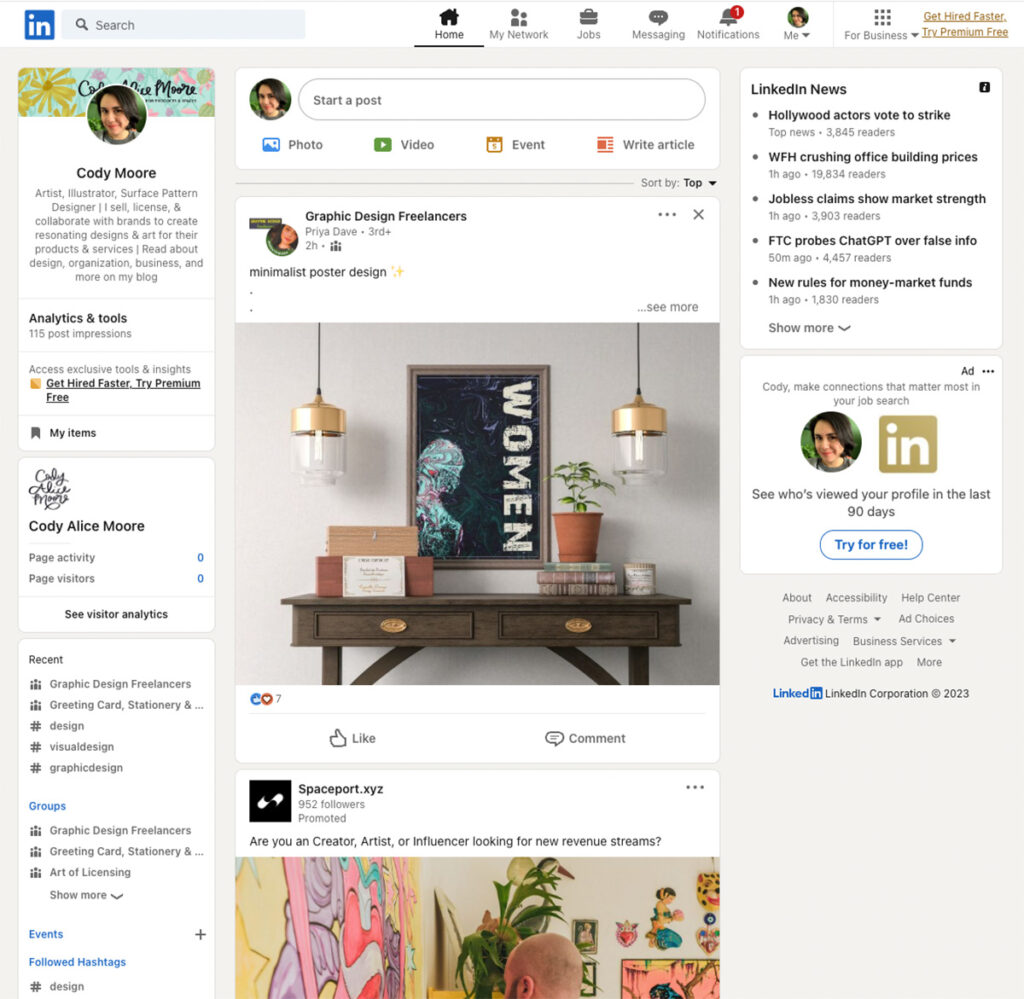
Identify and join relevant LinkedIn groups specifically tailored to surface pattern design, illustration, or related fields. Within LinkedIn, you’ll find an abundance of groups that cater to specific areas within the creative industry, such as art licensing, greeting cards and stationery, and graphic design. These specialized groups present many possibilities for valuable networking opportunities.
To find relevant groups, use the search bar and enter keywords related to surface pattern design or the illustration industry. Filter the search results by selecting “Groups” along the top of the page, and request to join the groups that align with your interests.
For instance, earlier this year, I participated in a networking challenge primarily consisting of motion designers. Although there were only a few illustrators in the group, we automatically connected and expanded our networks to adjacent creative fields.
Engaging in group discussions allows you to share your expertise, ask questions, and establish yourself as an active and knowledgeable member of the community. I learned a great deal about meaningful networking through the challenge I participated in.
Explore LinkedIn Events and webinars related to surface pattern design and illustration as an additional avenue for networking, discovering new opportunities, and learning from industry experts. For example, I attended Portia Obeng’s LinkedIn Glow Remix, sponsored by Creative Mornings, where I gained valuable insights into optimizing my LinkedIn profile.
After attending the webinar, I extended my networking reach by connecting with many of the attendees who shared their profiles during the webinar. Portia stood out by sending a personal message to everyone who connected with her, a practice that helps establish meaningful connections. Often, people hesitate to send personalized messages when connecting, but it can be as simple as saying, “Hey, I attended the same webinar as you and wanted to take the opportunity to connect.”
Additionally, I once took the initiative to personally message everyone in my LinkedIn network and ask if I could add them to my newsletter list. I explained that the newsletter provided a more reliable way to stay in touch instead of relying solely on a social media platform.
This approach successfully increased my subscriber count and fostered stronger connections. There’s power in asking.

Utilizing LinkedIn Features and Tools
LinkedIn offers a diverse range of features and tools designed to increase your visibility and exposure within the platform. Here’s how you can effectively leverage these features to your advantage:
- Turn on Creator Mode to gain more ways to engage with your audience. You can select topics that will be displayed at the top of your profile and indicate to your audience what you talk about the most. This mode also grants access to other creator tools such as LinkedInLive, Audio Event, Newsletters, and a Follow Link.
- Make it a habit to regularly share your surface pattern designs and illustrations on your LinkedIn profile. Provide insights into your creative process, inspiration, and the stories behind your work. By doing so, you can attract the attention of potential clients, art directors, and industry influencers who may be interested in commissioning your services or collaborating on projects.
- Alternatively, you can enhance your profile by adding a Featured section to your profile, allowing you to add articles, links, posts, and media to showcase your work. While you can add an unlimited number of files or links in this section, it’s advisable to focus on 2–5 items to make a better impact and provide a more comprehensive overview of your skills, branding, or portfolio. For instance, you can link to your newsletter, portfolio, blog, lead magnets, evergreen or viral content, work samples, or case studies.
- Do you have a blog? Utilize LinkedIn’s publishing platform to share your relevant blog posts or you can share articles related to surface pattern design, illustration techniques, or industry trends. By showcasing your expertise and providing valuable content, you position yourself as an authority in your niche. Engage with readers through comments and discussions to foster connections and build your professional reputation.
- LinkedIn Live and Video: Explore the use of LinkedIn Live or video to showcase your creative process, conduct interviews with industry experts, or provide educational content. Video content tends to attract more engagement and can help you connect with a wider audience. Consider hosting live Q&A sessions or providing tutorials to engage with your followers and build meaningful connections. While I personally haven’t utilized this feature extensively and am still working on incorporating video, I recognize its potential, especially given the popularity of video content today.
LinkedIn is a powerful platform for surface pattern designers and illustrators, offering unique opportunities to connect with industry peers, discover new collaborations, and expand your professional network.
By optimizing your LinkedIn profile, leveraging networking capabilities, and utilizing features and tools, you can increase your visibility, attract potential clients, and establish yourself as a credible professional in the field. Embrace the untapped potential of LinkedIn, and unlock a world of opportunities and connections within the creative community.

Written by Cody Alice Moore
Website: www.codyalicemoore.com
Instagram: @codyalicemoore
Cody is an artist, illustrator, and surface pattern designer with over 15 years of experience. Cody discovered surface design while working for four years as an art buyer for a national photo lab. Since 2019, she has been creating art full-time for her budding portfolio and growing collection of licensed designs.
Thanks, this was a great article, and I must save it in my files. I have not redesigned my old Linkin from the 2009 set up. My biggest problem is I have avoided ‘accolades’ my whole life. Have no articles about me, nor photographs in public eyes. As I had a position that it was detrimental to have my face out in public. I am now returning to the art world after 35 years absence and still struggle with the photo thing. And I have been using Channah, for the last 25 years. When my given name is Ann. So I have started scripting it as ChAnnah. Not sure what that would look like on Linkin. Or do ChANNah. I have paid for my business connection names DLDGworkshop.com [means design local dream global] for almost a year on GoDaddy, and still have not set up a website. As I have no idea what I would put on it. Still at Image Trace in AI. Just have 5 artbooks full of some illustrations. I have figured out I like botanical detailed illustrations. Gone back to my 1970’s pen and inks, watercolors. Stumped at where to go from there. As I work with wood, glass, metal, and paper. Mix medium type artist. I don’t exist in any public world before now. Stumped on how to proceed.
Dear Cody, your articles are always so insightful and actionable! Following advice from surface designer and teacher Elizabeth Silver I recently opened a LinkedIn account. Your article is one more incentive to give it some love, and I’ll be sure to come back to your tips regularly 🙂
Best,
Reine
This is such a helpful article, thanks Cody! Heading over to LinkedIn immediately to dust off the cobwebs and spruce it up!